|
Sure wish I could change the size of the post titles.
After my frustration over the in class presentation I met with one of my advisors to vent/gather ideas on how to come back swinging for the following week's presentation and what that feedback meant for my project. On one hand, there were some good points made: does this data exist already? Can I incorporate it into my project? What things exist to make the hunt through the text easier? After a hunt online I've determined that the data for the map does not already exist, which means I'm stuck with looking through the text physically and doing the research myself to generate the data I'm going to use. Which I'm actually glad about because I'm really learning a lot, finding a lot of interesting Japanese websites and practicing my Japanese reading! I have a searchable version of both the Washburn and the Tyler texts so once I've established all of the locations I can easily go back and look for instances where they appear in different chapters. This update's Fun Visualization/Resource is the 川の名前を調べる地図. It's a database of rivers in Japan, searchable by prefecture, river name and interactive map. I've used this one a few times in my project, largely because Google Maps doesn't always have river names included, especially for smaller rivers. When you click on a river it brings up a page with more information including a map of the river itself, information about it (such as history) and what river system its a part of. I'm super glad I found this and hopefully it will be of interest/use to others!
0 Comments
Hi all, I'm implementing a blog here so that I can track my progress/make the site as a whole more scholarly, as I'm preparing to use this as my Digital Humanities graduate certificate capstone project. This semester I'm in an information visualization class within the SLIS department. I was super excited since it seemed like it was going to be a great overview/introduction to different types of visualization, since I'm only really familiar with QGIS ArcGIS, and, obviously, the Google Mapping format that I'm using for this website. However, that has not been what this class is. It's exclusively coding with d3 and JavaScript, making primarily varieties of circles. I legitimately do not understand any of it. The last coding I did was HTML on my Neopets profile, and the Professor just dropped us right in the middle of fairly advanced things without any sort of introduction. So, after like 12 weeks of absolute suffering and really lackluster assignments, I asked the Professor about doing a digital mapping project for the term project. He was willing to allow me to do that. I was thrilled, finally, I'll get to present the work I've done on the map! The first map I made was through QGIS, however that's hosted only locally on my computer and not able to be embedded in a meaningful and interactive way, it would only be a static picture, as below. While nice, not exactly thrilling, or interactive, or particularly legible for that matter.
Admittedly, the Google Map is still in its initial stages, it only has about 30 locations and the layers/included information are fairly wonky. BUT I'm pretty proud of it, especially since I wasn't totally sure I would be able to embed it effectively into the site. Well, Professor was Not Impressed. I've put too much time into it, why don't I just write a python script to scan the book for location names, who would even use this, is the text even taught in classes, what do the different colors mean, how is this going to work with your DH certificate, etc etc etc. Needless to say I'm fairly crushed. While I understand that things need improvement, I think it's rather unfair to 1) assume that this text is pointless and I'm wasting my time and 2) holding everyone to the same coding capabilities. He did, however, raise some good points. I think I do need to limit what's visible when zoomed out from the map. Obviously I'm going to be amending the layers so that each different type of location is a different layer and can be toggled on and off. I'm also going to be working with shapes to define things like "plains" and "moors" that don't really have one singular location but are instead large areas. I've also been asking myself what the purpose of visualizing this information is. Primarily I think it's important to realize that While The Tale takes place primarily within the capital, the government had a wide reaching influence, especially since the emperor was assigning men to far off provinces to serve as governor. In addition to that, utamakura were frequently referencing locations that were extremely far from the capital, so being able to visualize that is helpful for understanding the literature of the time. I will continue combing through the text by hand because 1) I enjoy it and 2) I think it's important to get as many details as possible about these locations, especially since the text is so old. Below, a snapshot of some of the columns I have going in my excel spreadsheet of location data. The orange highlighted rows are new additions that don't have longitude/latitude yet. |
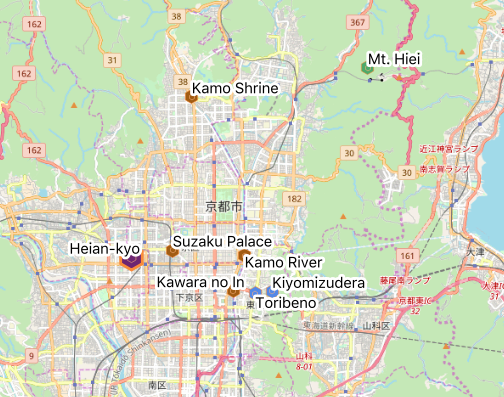
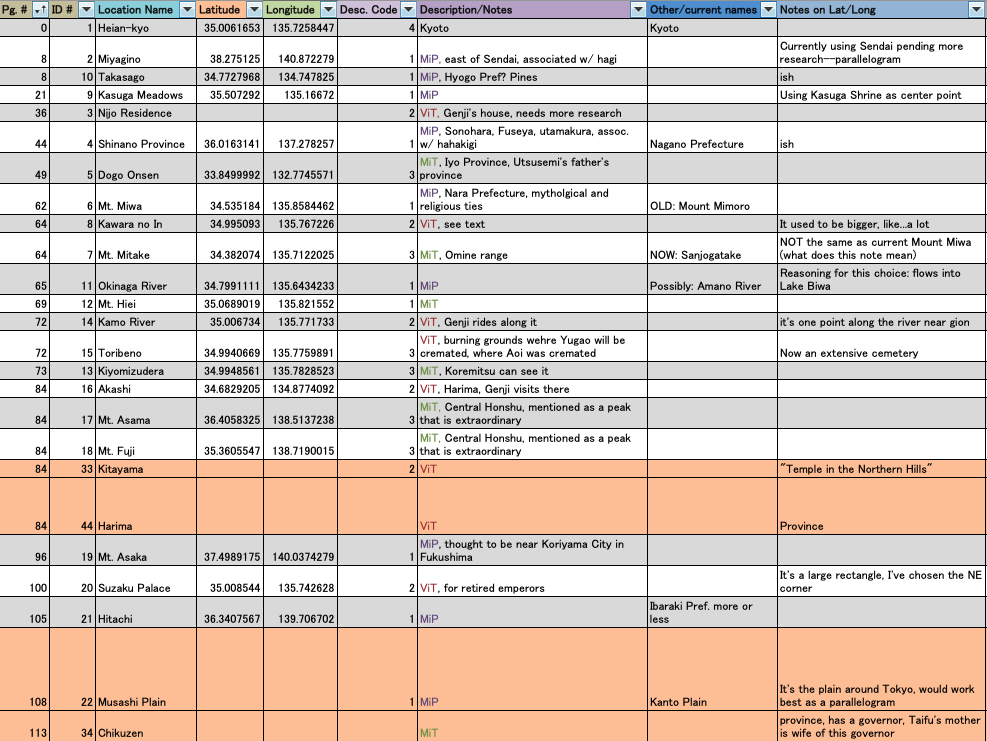
 RSS Feed
RSS Feed